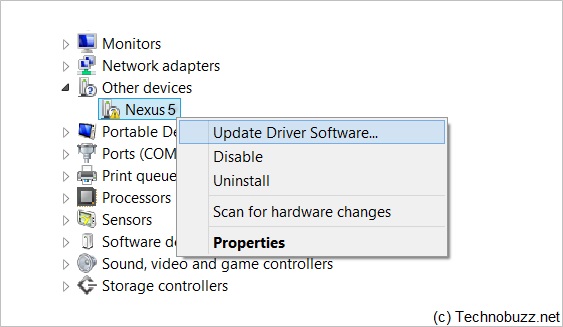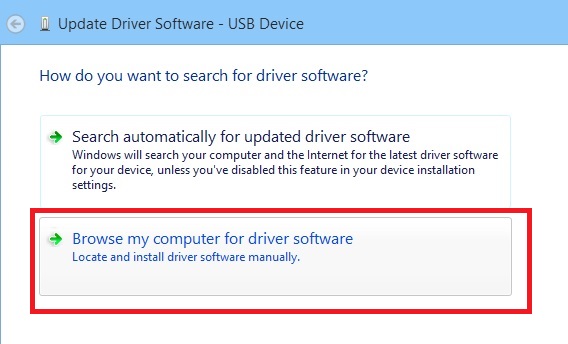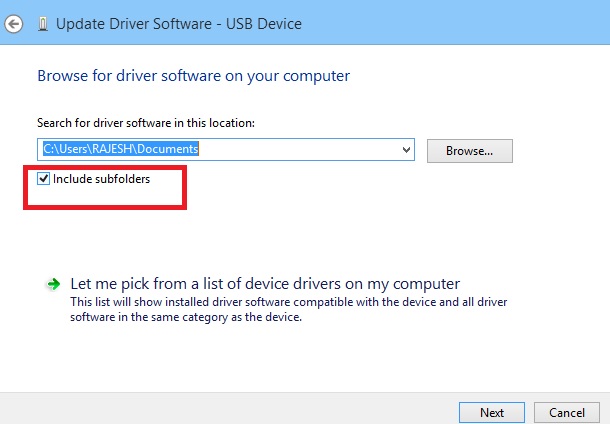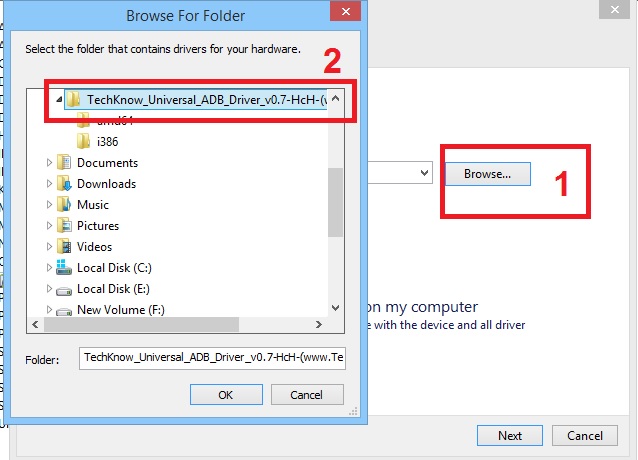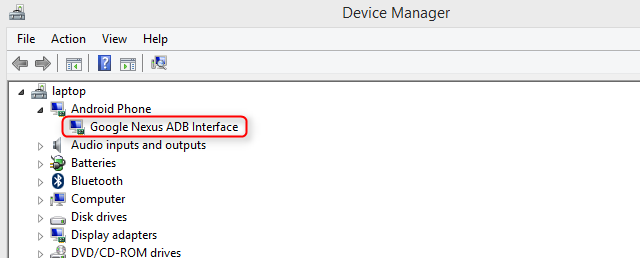Android device ေတြကို computer ေတြနဲ႔ ခ်ိတ္ဆက္အသုံးျပဳဖို႔အတြက္ USB Driver ေတြ မရွိမျဖစ္ လိုအပ္ပါတယ္... photos, videos, mp3 စသျဖင့္ data ေတြကို transfer လုပ္ဖို႔အတြက္ driver ေတြလိုအပ္သလို... ADB/Fastboot ေတြကို မွန္မွန္ကန္ကန္ set up လုပ္ႏိုင္ဖို႔အတြက္ပါ driver ေတြ လိုအပ္ပါတယ္... ဒါေတြဟာ USB driver ေတြရဲ႕ အေရးပါမႈ အစိတ္အပိုင္းေတြပါ.... ဒါေၾကာင့္ လိုအပ္ရင္ အသင့္အသုံးျပဳႏိုင္ေအာင္ drivers ေတြကို ျပန္လည္စုစည္း ေဖာ္ျပေပး လိုက္ပါတယ္...
Android USB Driver (Android Phone and Tablet)
- Google: Download Nexus Device Driver
- Samsung: Download Samsung USB Drivers or Download Samsung KIES
- Sony: Download Sony USB Drivers for Android device
- HTC: Download HTC USB Drivers (HTC Sync)
- LG: Download LG USB Drivers
- Motorola: Download Motorola USB Drivers (Motorola Device Manager)
- ASUS: Download ASUS USB Drivers or Download ASUS PC Suite (comes with driver)
- Nexus: Download Nexus 7 USB Drivers
- Huawei: Download HiSuite (drivers included) OR
- Huawei MacOs X Driver (4.16.00.00)
- Huawei Linxu Driver
- ZTE: Download ZTE USB Drivers
- Acer: Download Acer USB Drivers
- ALCATEL ONE TOUCH: Download Alcatel One Touch Drivers
- Dell: Download Dell USB Drivers
- Foxconn: Download Foxconn USB Drivers
- Fujitso: Download Fujitso USB Drivers
- Garmin-Asus: Download Garmin-Asus USB Drivers
- Hisense: Download Hisense USB Drivers
- Intel: Download Intel USB Drivers
- KT Tech: Download KT Tech USB Drivers
- Kyocera: Download Kyocera USB Drivers
- Lenevo: Download Lenevo USB Drivers
- Pantech: Download Pantech USB Drivers
- Pegatron: Download Pegatron USB Drivers
- Sharp: Download Sharp USB Drivers
- SK Telesys: Download SK Telesys USB Drivers
- Teleepoch: Download Teleepoch USB Drivers
- Yulong Coolpad: Download Yulong Coolpad USB Drivers
အျခား driver မ်ား...
1. Universal ADB Driver By Kush
ဒီ driver ကေတာ့ Android device အေတာ္ေတာ္မ်ားမ်ားကို support လုပ္ပါတယ္... အကယ္၍ လိုခ်င္တဲ့ driver ကို အေပၚ list ထဲမွာ ရွာမေတြ႔ခဲ့ရင္ ဒီ driver ကို စမ္းသပ္အသုံးျပဳႏိုင္ပါတယ္...
2. ADB Driver Installer
ဒါကေတာ့ driver အခက္အခဲျဖစ္ေနတဲ့ မိတ္ေဆြအတြက္ ေနာက္ထပ္ USB driver solution တခုပါ... driver ရွာမေတြ႔လို႔ျဖစ္ေစ... အလုပ္မလုပ္လို႔ ျဖစ္ေစ... ဒီ driver ကို စမ္းသုံးၾကည့္ႏိုင္ပါတယ္... Windows OS အတြက္ပါ...
3. Universal Naked Driver
Nexus, Samsung, ASUS နဲ႔ HTC စတဲ့ smartphone ေတြ အသုံးျပဳေနတဲ့ မိတ္ေဆြေတြအတြက္ အသုံး၀င္တဲ့ driver တခုပါ...
----------------------------------------------------------------------------------------------------------
အေပၚကလင့္ခ္ေတြကေန အဆင္မေျပခဲ့ေသာ္ ေအာက္ကလင့္ခ္ေတြမွာ ရွာေဖြေဒါင္းယူႏို္င္ပါတယ္...
Download USB Drivers for Android
Motorola USB Drivers
Download Motorola USB Drivers (Win)
Motorola USB Drivers (Latest)
Google USB Drivers
Download Google USB Drivers
Download Galaxy Nexus USB Drivers (GSM or CDMA-Verizon)
Universal Naked Driver 0.73 (Compatible with Nexus 5, 4, 7, 10 and S)
Mirror Link
Note: If you do not know how to install naked drivers on your computer, see the method described here.
Samsung USB Drivers
Download Latest Samsung Kies
Direct Link
Samsung_USB_Driver_1.5.27.0_2
SAMSUNG_USB_Driver_v1.5.23.0
Mirror Link
Download Samsung USB Drivers [older]
In case the above drivers do not work for you, do as described below.
- Go to the Samsung Mobile official site
- Type the name and model of your device in the search box.
- Select your device and click the Support tab/button.
- You will get the download link for the specific USB Drivers for your device.
- Download the drivers and install onto to your computer.
HTC USB Drivers
HTC Sync Manager
Download HTC USB Drivers
Mirror Link
HTC Drivers (Compatible with Win 8)
Mirror to Download Directory
In case the above drivers do not work for you, do as described below:
Go to the HTC official site
- Type the name and model of your device in the search box.
- Select your device and click the Support tab/button.
- In the support page, click the downloads tab.
- Here you will get the download link for the specific HTC Sync Drivers for your device.
- After downloading HTC Sync, start the installation process. You only need to install the USB driver and not the app itself.
Sony USB Drivers
Download Latest Sony USB Drivers from Official Site
Sony PC Companion
Sony Bridge for Mac
Download Sony ADB Flashtool Drivers
Mirror Link
LG USB Drivers
Download LG USB Drivers [Mirror]
LG United Drivers for Verizon [Mirror]
LG USB Drivers for Mac
LG Mobile Support Tool Setup
In case the above drivers do not work for you, do as described below:
- Go to the LG Electronics official site
- Type the name and model of your device in the search box.
- Select your device and click the Resources button.
- In the support page, click the downloads tab.
- Download the drivers and install onto to your computer.
Dell USB Drivers
Download Dell (Phones & Tablets) USB Drivers
Go to the link and choose your mobile device or tablet to download the specific version USB drivers.
Intel Android USB Drivers
Download Intel USB Drivers
ZTE USB Drivers
Download ZTE USB Drivers
Mirror Link
ASUS USB Drivers
Download ASUS USB Drivers or
Download ASUS PC Suite (drivers included)
Download Nexus 7 USB Drivers
Huawei USB Drivers
Download Huawei USB Drivers or
Download HiSuite (drivers included)
Acer USB Drivers
Download Acer USB Drivers
Sharp USB Drivers
Download Sharp USB Drivers
Amazon USB Drivers
Download Amazon USB Drivers Amazon SupportPage
Pantech USB Drivers
Download Pantech USB Drivers
XIAOMI USB Drivers
for M2,MI ONE,MI PLUS, etc.
Download XIAOMI USB Drivers
Lenovo USB Drivers
for A750 and others
Download Lenovo USB Drivers
Download Latest Google Apps CLICK HERE
Download Adobe Flash Player for Android CLICK HERE
China-mobile-drivers